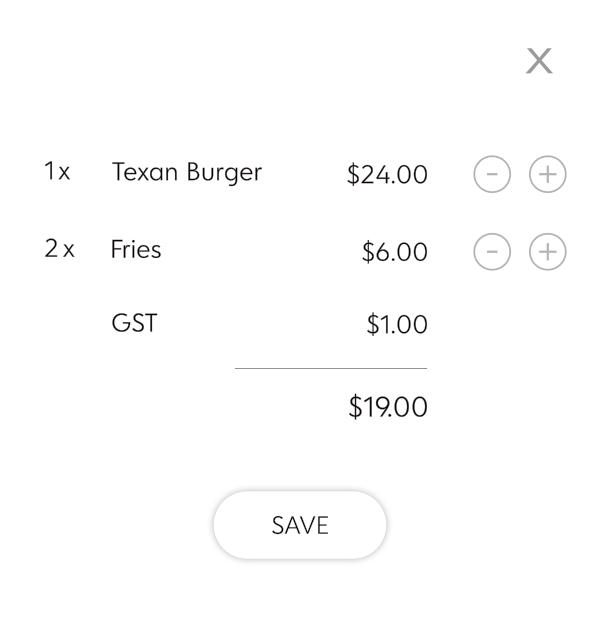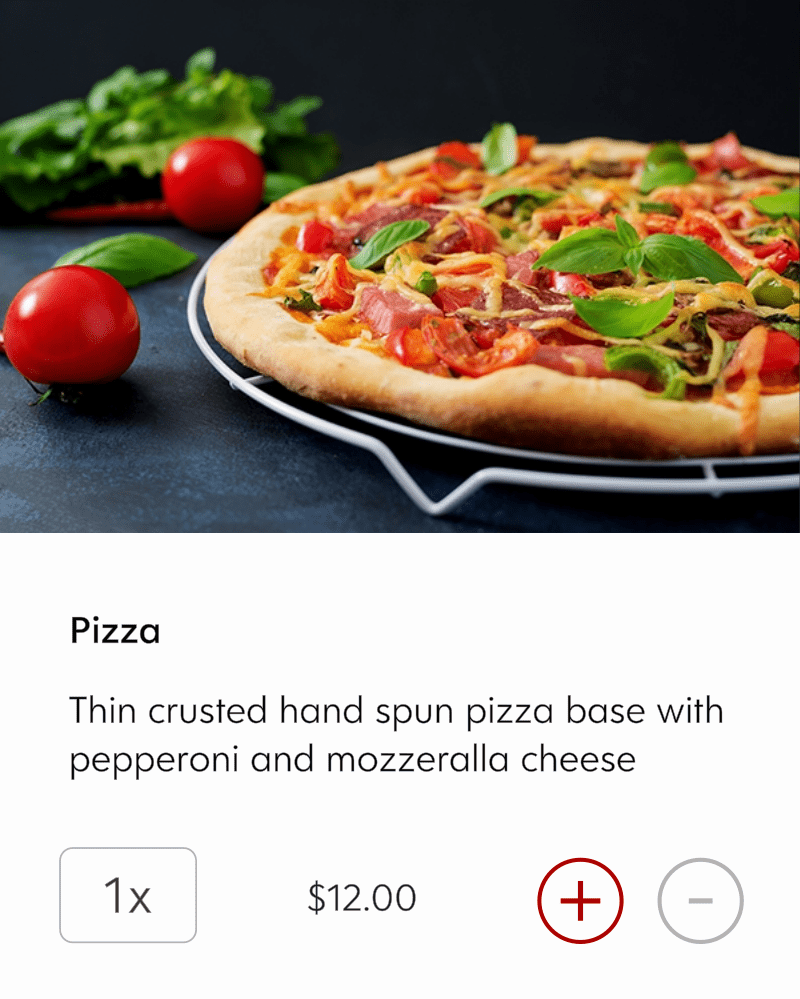Whether you are a seasoned digital marketing professional, or a small business owner doing it yourself, there are some serious mistakes people make when running Google Search Ads. These mistakes can cost hundreds, if not thousands of dollars in wasted advertising budget.
Let’s review them, and see how you can avoid them in 2021.
What Are Google Search Ads?
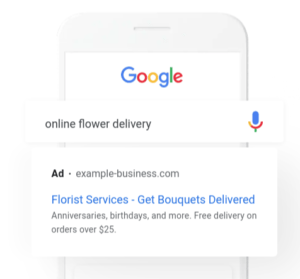
Google Search Ads are blocks of text that appear in someone’s list of search results. They mimic the look of a true Google search result, but are not real organic search results. Rather, they are paid advertisements related to the particular topic (keyword) that someone is searching for. If a person clicks on the ad, he or she will be taken to that advertiser’s website. Google charges a fee for diverting the viewer to the advertiser in this manner. According to Statista, 70% of Google’s revenues comes from advertising revenues.
Why You Should Run Google Search Ads
Getting your business in front of someone who is actively looking for the same or similar product, is a unique opportunity in digital advertising. The ability to advertise to someone who is proactively searching for the same or similar product is WAY better than advertising blindly to people who might be engaged in other activities, like watching YouTube videos or viewing their Instagram feed.
To use an analogy, using Search Ads is akin to speaking to someone who has just entered a flower market. You know your target has come to the market to buy flowers. Your job, as a flower vendor, is simply to get in front of your target and let them know you have the best product in the market.
Every other type of digital advertising is akin to displaying a billboard on a busy highway. Your target is generally doing something else (e.g. watching YouTube). Your billboard may or may not attract attention depending on what your target is thinking of at the time. It’s not a very focused environment to be putting your brand in front of your potential customer.

The 6 Deadly Mistakes to Avoid in 2021
Here are the 6 mistakes everyone should avoid when running Google ads in 2021.
1. Do Not Be Tempted to Run “Display Ads”
You can either choose to run Google Display Ads or Google Search Ads, or both. Unless you have a good reason to do so, do NOT be tempted to run Display Ads.
As mentioned above, Display Ads are your highway “billboards”. These ads will pop up in YouTube, Gmail and other Google properties.
Google Search Ads can be far more effective than Display Ads. My company Flex Rewards, for example, predominantly uses Google Search Ads to acquire new customers as it saves educating potential customers of the value of its product.
But what about the great volume of clicks from Display Ads?
Now, if you have done any experimenting with Display Ads and Search Ads before, you’ll notice that you can get far more clicks from Display Ads, than you can from Search Ads. In fact, if you run a Display Ad you’ll see a huge boost in website traffic for fairly little cost.
But don’t be fooled. If your objective is more sales, then these clicks won’t do much. This increase in traffic from Display Ads often comes at the expense of a much lower “quality” of audience traffic. The likelihood that visitors from Display Ads will actually convert into paying customers is often so low that it will not be possible to recoup the investment in Display advertising.
(Display advertising does, of course, have benefits, like brand building – but in the context of converting customers to sales, then Search Advertising is proving far superior still in 2021)

2. Your Ad Doesn’t Match Your Keywords, Which In Turn Doesn’t Match Your Website
What are “keywords”? These are the words you tell Google are important to you. Everyone who searches for these keywords (or their close or distant synonyms) should see your ad.
For example, if you sells sports shoes, your “keywords” might be “running shoes”, “athletic footwear” or “sports sneakers”. You wouldn’t use keywords like “sandals” or “boots” because they are unrelated. And you wouldn’t use keywords like “shoe” or “sports” because they are too broad. You want keywords that are in the “Goldilocks” range – not too broad, and not too narrow so you can reach the right audience.
However, you will get zero conversions if either: (A) your ad copy doesn’t use any of your selected keywords, or (B) your website doesn’t use any of your keywords.
Let’s explore each of these problems.
(A) Ad Copy Doesn’t Match Keywords
It may sound simple, but if your Ad copy doesn’t include your keywords, then your ads won’t perform. Why?
You need to think of your search audience as a population of “skim-readers”. They are in a hurry to get a result, and the only thing that will draw their attention are your keywords in big bold letters.
For example, if someone is searching for “Nike running shoes”, they will expect to see search results that specifically include the words “Nike” “Running” and “Shoes”. If they see a Search Ad that doesn’t include any of these words, they will conclude that it’s not a relevant result and simply ignore it.
Therefore, at a basic level, ensuring that your ad copy matches your keywords is absolutely crucial. If you can consistently ensure your ad copy matches your keywords you’ll see major improvements in your click through rates.
(What is “click through rate”? The click through rate is the % rate at which your audience actually clicks on your ad after seeing it in their search results. Benchmark studies published by Wordstream, show average click through rates ranging from 2% to 6% depending on the industry.)
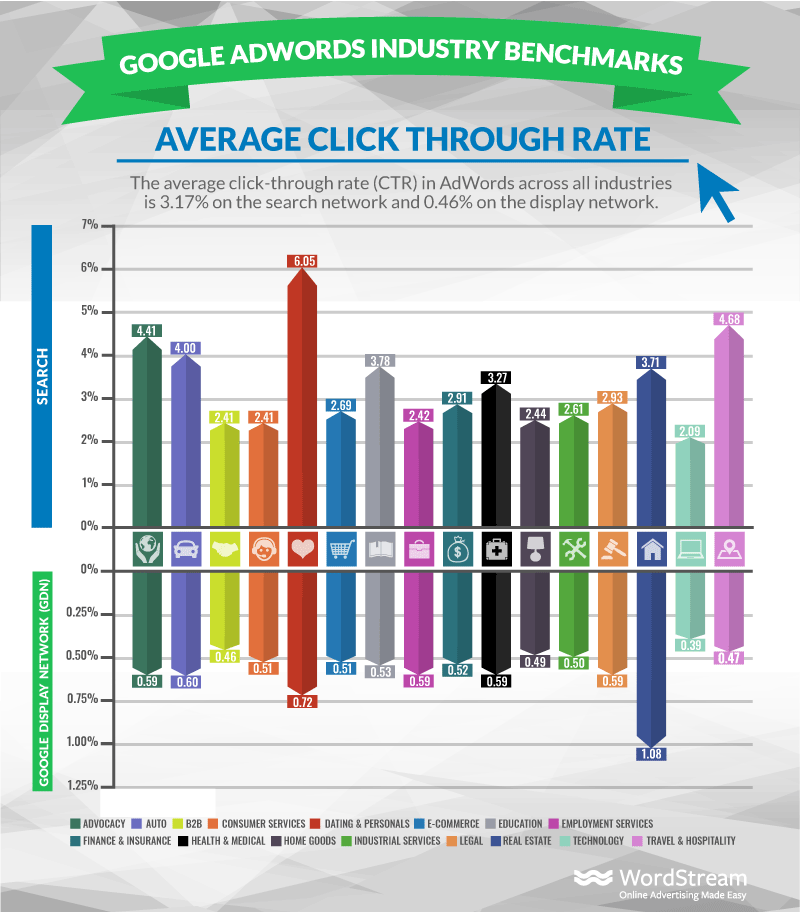
(B) Your Website Doesn’t Match Your Keywords
Say your search ads are working well, and you’ve got good click-through rates. However, when visitors reach your website, they only stay for a few seconds, and then leave (or “bounce”). What is happening?
The most likely cause of low website engagement rates, is that your website copy doesn’t match up with your keywords.
Again, stand in the shoes of your audience. They’ve searched your keywords, clicked on your search ad — what they now expect when they land on your website is a perfect match for what they are looking for. If your website doesn’t immediately grab their attention with the words they are looking for, then they will assume your website is a poor match and leave. They will do this EVEN IF your product might in fact be exactly what they are looking for. First impressions are everything when it comes to digital advertising.
The “disaster trifecta” is when all 3 of your advertising assets are mis-aligned i.e. your ad copy doesn’t match your keywords, and your website doesn’t match your keywords. If you are experiencing low conversion rates with your campaigns, then this is the first (and best) place to start fixing problems.
3. Using Too Many Keywords
Using too many keywords can wreak havoc on your search advertising campaigns.
When you first create a new Google Search ads campaign, Google will recommend a whole bunch of keywords based on your website, or the product or service that you wish to sell.
The problem, however, is that most people will end up accepting all of those recommended keywords and add them to their campaign. This is a mistake.
Let me explain the problems associated with using too many keywords.
(a) You Will Attract Unrelated Searches
Intuitively, you would think that having more keywords is better than less. The opposite is true when it comes to Google Search Ads. Using too many keywords will start attracting clicks from searches that are only tangentially related to your business.
For example, the core product we sell at Flex Rewards is a digital loyalty stamp card service. A synonym for this product is “virtual punch card”. Now, if we accepted Google’s recommendation to add the word “punch card” to our list of keywords, we would end up getting clicks from people who are looking for “time-keeping punch cards” or “clocking apps”. None of these search results are relevant to the product we are selling, and we don’t want to waste our clicks on these types of visitors.
To weed out keywords that trigger clicks of “mis-related” searches, inspect the search terms of your campaign and find out which offending keywords are mis-firing. Instructions to view your search reports from your Google Ads dashboard can be found here.
(b) You Won’t Be Able to Manage More Than 20 Keywords
Monitoring the effectiveness of keywords takes time. Fortunately, there will only be a handful of truly useful keywords that generate the majority of the desired search terms. You should keep your list of keywords to no more than 20 total keywords. Any more will make it significantly more time-consuming to manage.
4. Not Using Negative Keywords
Say you’ve got your keyword list down to less than 20 and all of them are performing well. However, annoyingly, some of your best performing keywords are triggering ads on search terms that are not related to your business.
Rather than removing these high-performing keywords, you can do one of two things:
(a) Change Match Type to “Phrase” Instead of “Broad”
Instead of keeping the match type of your problematic keyword to “broad”, try switching it to “Phrase” instead. Google will stop trying to match your keyword with similar words (synonynms), but instead only trigger your ad on searches for those words as they appear “as a phrase” in customer searches.
For example, if your keyword “athletic running shoes” is triggering ads on random searches for “Usain Bolt shoes”, then you can set your match type to “phrase” so that only people who use the phrase “athletic running shoes” in their search will see your ad.
(b) Add Negative Keyword
Often, a much better solution would be to add the words “Usain Bolt” to your list of negative keywords. What this will do is instruct Google to proactively ignore anyone who searches for the phrase “Usain Bolt”.
Regardless of your industry, you should have a list of negative keywords that apply to all your campaigns. Here is an example of a default list of negative keywords you can use for your campaigns:
- free
- porn
- cheap
- nude
- naked
- torrents
- sex
- torrent
5. Stop “Click Farms” in India, Vietnam and Pakistan Stealing Your Clicks
“Click Farms” are groups who specialize in sabotaging Google ad campaigns either for fun or, more nefariously, to help your competitors by making you waste your advertising budget.
Click farms operate by actively searching for your ad, and then clicking it so that you waste money on a click from a non-genuine viewer. Horrible right? Click farms can be located anywhere, but if you are getting a lot of clicks from India, Vietnam or Pakistan, and you don’t run your ads in these countries, then you probably have been targeted by a click farm.
Fortunately, Google will take steps to eliminate bots that try to click on your ads and waste your budget. However, if the problem is persistent, then you need to exclude these countries completely from your search campaigns.
To do this, go to you Google Ads dashboard, click on your campaign, go to “Settings” (on your left sidebar), go to “Locations”, type the country you wish to exclude, and hit “Exclude”.
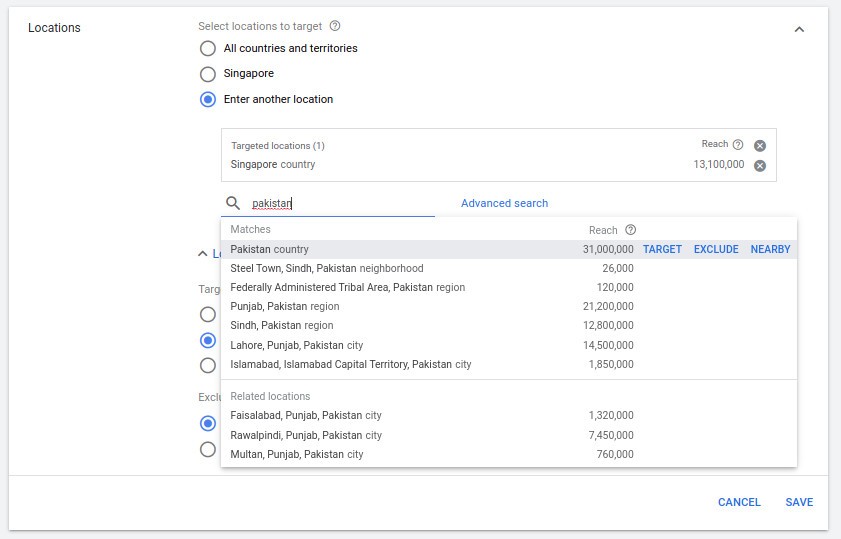
6. Set Locations Using “Presence” Not “Presence or Interest” In Your Target Territory
If you run a local business, then you will want to set your location preferences so that your ads show only to people who are in your area.
This sounds obvious, but the default settings in Google actually show your ads to people who are not only within your territory, but also who have shown an interest in your territory. This means your ad can be shown to people on the other side of the country.
Fortunately, you can easily correct this mistake by going into your campaign settings and checking the option “Presence” rather than “Presence and Interest” in your specified territory.
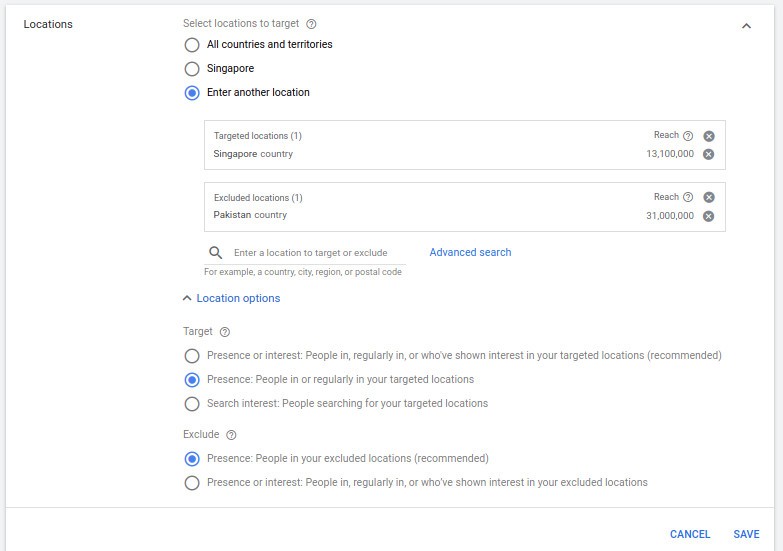
How We Can Help
Google Search ads is one of the most effective digital marketing channels in 2021. While it has its limitations for sure, we can’t think of any other digital marketing platform that allows you to reach an audience that already has an interest in the type of product you are offering.
Creating a Google Ad for the first time can be a terrifying experience. Fortunately, there are many who have travelled down this road before and who are willing to share their experience.
If you are a Flex Rewards merchant then our team of SEO consultants are here to help you with your Google Ad campaigns. Contact us, and we’ll make sure you avoid all the traps that could potentially cost you hundreds of dollars!